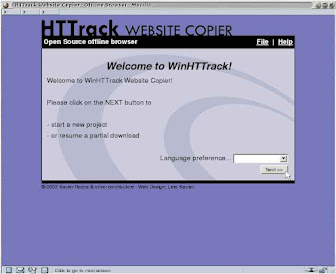
How To Clone A Website Using Httracker (Find out) Simple Steps
what's HTtrack?
HTTrack
takes any website and makes a copy to your hard drive. This can be
useful for searching for data on the website offline such as email
addresses, information useful for social engineering, hidden password
files, or intellectual property.
Here are steps you need to copy a website:
Download and install the app: You need to download the app to your system, and make sure you go for the latest version. After downloading and installing it successfully, then you can proceed to the next step on the list.
2. Name your project:
After the installation, open the app and there will be a space for you to name your project. Name it whatever you want to name it and click on next.
3. Insert the website URL you want to clone:
4. View your site:
After you are done tracking everything, then you go to your window explorer and locate your "drive C." Then click on my website, there you will see the project you just did with Httrack. So enter the project and open the website URL with a browser and you will see what you've clone.
Thanks for reading and goodluck.



0 Response to "How To Clone A Website Using Httracker (Find out) Simple Steps"
Post a Comment